When you’re eager to get your business online, you have a whole list of checkboxes to fill out. But sometimes, it can be difficult to keep up with every little detail on your own.
Building your business website is one thing, but you need to make sure you don’t fall for the most common mistakes when launching a business website in Canada.
Let’s find out more about them on this EasyHosting blog.
- Optimizing a Website for Aesthetics and Performance: Why Is It Important?
- Ignoring Website Speed
- Poor Website Navigation
- Neglecting Security Measures
- Neglecting Local SEO
Optimizing a Website for Aesthetics and Performance: Why Is It Important?
Optimization goes beyond the surface level of any site, delving into the core elements that shape user experience, search engine visibility, and overall performance.
While aesthetics are undoubtedly important for the final result, the true measure of a website’s effectiveness lies in its overall optimization. The tactic used to optimize a website for search engines is called Search Engine Optimization or SEO.

So why optimize your website?
At first, it helps to improve the user experience, meaning your website visitors will have no trouble navigating it from the first time they land on it.
Then, it helps increase website traffic and ultimately drive more conversions. This is possible since faster loading speeds help boost web page experience, which is a ranking factor for many search engines, including Google.
By optimizing your website, you can ensure that it is fast, secure, user-friendly, and easily viewable on all devices.
These are the core metrics that Google says are important for a great page experience.
All in all, website optimization is a must in today’s digital age if you want to stay ahead of the competition and succeed online. Here are some common website mistakes to help you save time and money in the long run.
1. Ignoring Website Speed
The first and most apparent mistake is neglecting your website’s loading speeds. When you first launch your small business website, slow loading speeds may not be obvious.
However, as your website traffic grows, users may become frustrated with the slow loading times and choose to leave your website, potentially choosing a competitor instead. This can result in lost business and missed growth opportunities.
Professional web designers always stay on top of the latest website optimization techniques, so if you lack the knowledge to delve into this yourself, you can always hire a professional team and get more time in your day!
For those who might want to step into website optimization, some common reasons for slow loading times include:
- Unoptimized website images: Large or uncompressed images can significantly slow down page loading times. Optimize images by compressing them without compromising quality.
- Excessive HTTP requests: Numerous requests for files, such as images, stylesheets, and scripts, can overload the server and result in slow loading. Minimize HTTP requests to improve performance.
- Heavy use of plugins: While plugins can enhance functionality, an excessive number of them can contribute to slow loading times. Evaluate and optimize the use of plugins on your website.
- Lack of browser caching: Not utilizing browser caching can force visitors to download the same resources repeatedly, increasing loading times. Enable browser caching to store frequently accessed files locally.
- Uncompressed resources: Delivering uncompressed resources, like CSS and JavaScript files, can lead to longer loading times. Enable compression to reduce the size of these files during transmission.
- Absence of Content Delivery Network (CDN): Without a CDN, website content may be served from a single location, causing delays for users in distant regions or mobile users with weaker cellular connections. Implementing a CDN distributes content across servers globally, improving loading times.
2. Poor Website Navigation
Have you ever encountered a website that was difficult to navigate?
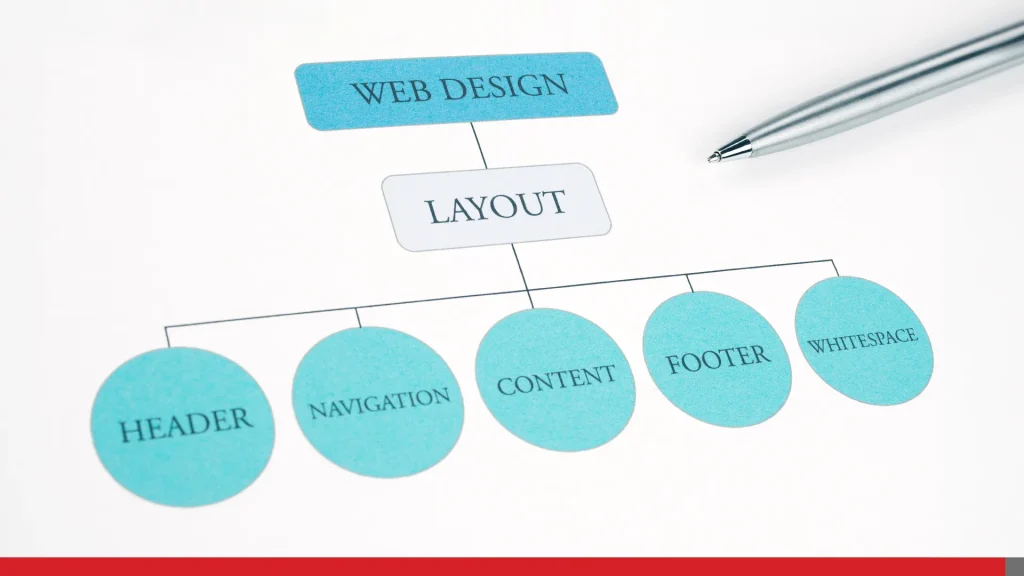
Perhaps the menu was concealed behind a hamburger icon, requiring several clicks or taps to access. Or you did find a button – that led to nowhere. Or maybe it had an excessive number of navigation buttons, making it challenging to find what you were looking for, and as a result, you left the website!
This clearly indicates that the navigation needs to be addressed, as it’s another common web design mistake we see in new small businesses.
Half of the visitors to your website will use the navigation menu to orient themselves, which is why having an easy-to-use and intuitive navigation system is crucial for providing a great user experience.
Consequences of Poor Navigation
As we mentioned a few lines above, poor website navigation can lead to many detrimental consequences.
The most dreaded consequence is definitely the bounce rate because poor navigation on your small business website can cause users to leave and search for the information they need elsewhere.
Search engines also take user behaviour into account, and a high bounce rate may have an impact on your site’s ranking.
Some best practices to follow are:
- Use a clear menu structure
- Place the navigation elements strategically
- Make it responsive
- Implement search functionality
3. Neglecting Security Measures
Neglecting cybersecurity measures not only exposes sensitive information but also jeopardizes the trust of customers and the overall stability of your online venture.

According to recent statistics, cyberattacks on small businesses have been on the rise, and in an interconnected world like ours, where customer data, financial transactions, and proprietary information are all stored online, the consequences of a security breach can be devastating.
According to Verizon’s 2023 report, 83% of breaches involved external factors, many of which are financially motivated. A malware-infused PDF file or a phishing link on an email is enough to cause irreparable damage to your company.
It’s important to keep in mind that human error is a significant factor in online security breaches, with a report stating that 74% of these are caused by human error.
To fortify your small business website against potential cyber threats, consider implementing the following essential security measures tailored for the Canadian online landscape:
- Use strong passwords on every account
- Train your staff (and yourself)
- Use powerful encryption protocols
- Use password managers
- Regularly apply software updates on your website and devices
- Employ firewalls (hardware and software)
- Monitor your network or have a team of professionals audit it frequently
4. Neglecting Local SEO
As a small business website owner in Canada, it’s crucial to focus on local SEO.
Local SEO is the process of optimizing your website for location-based searches. Say, for example, you have a restaurant in Toronto and want it to appear on searches that mention “restaurant in Toronto.”
Businesses that can benefit from Local SEO include:
- Retailers with physical stores
- Food service providers
- Health and fitness centres
- Educational institutions
- Event venues and planners
- Legal services
- Auto repair shops
And hundreds more.
The easiest way to do local SEO is by updating your Google Business Profile with all the relevant information, such as your restaurant’s address, which will be a local SEO ranking factor for anyone searching the area.
It also helps local businesses rank higher in local search engine results pages (SERPs).
Ignoring local SEO can be a costly mistake for your small business website. Here’s why:
Firstly, it hinders your visibility among your potential local customers. When your website isn’t optimized for local searches, it becomes difficult for local customers to find your business online. This can lead to a significant drop in potential customers.
Secondly, it can have a negative impact on your website’s search engine rankings. With Google’s algorithm updates, local search results have become an essential ranking factor. Neglecting Local SEO can result in poor search engine rankings, leading to a decrease in website traffic and conversions.
To avoid this mistake, optimize your website for local keywords. Use relevant local keywords in your website’s content, meta title, meta description, and URL structure.
Conclusion
In conclusion, optimizing your website for local business searches is something you mustn’t neglect, especially when starting out.
In this article, we saw that most of the issues are web design-related, but a significant portion are security-related, which is equally important, if not more.
A well-structured website, with a clear layout, streamlined web pages and navigation and a responsive website suitable for mobile devices, is half the work before launching a business. It’s an excellent way to ensure you won’t fall for the web design mistakes we commonly see online.
Employing professional web designers such as EasyHosting’s team is a great way to create a solid online presence with minimal effort on your part. Let the experienced professionals build an affordable online space suitable for all small business owners.
At the same time, you can rely on us for all your SEO efforts with Search Engine Assist, an easy-to-use, affordable online tool to help you increase your online visibility and make your digital marketing strategies more effective than ever!
Whether you want a 5-page business website or one with an embedded online store, EasyHosting is the way to go for small businesses launching in Canada!
Need more for your website? Get in touch with us!
Call us: 1-888-390-1210

